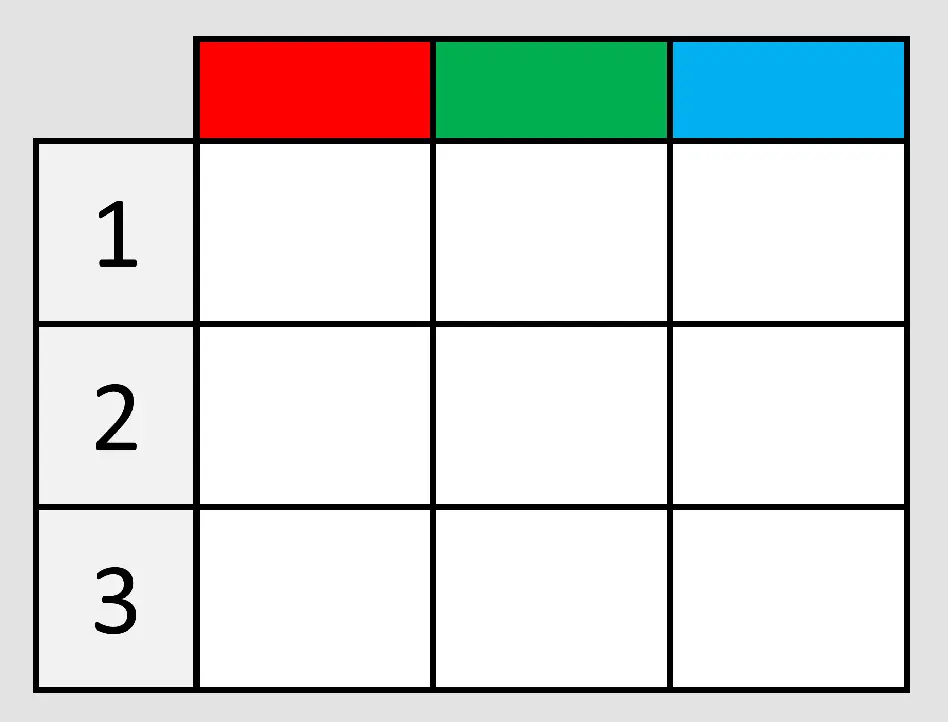
How To Code This?
| A | B |
|---|---|
| C | D |
<table>
<tr>
<td>A</td>
<td>B</td>
</tr>
<tr>
<td>C</td>
<td>D</td>
</tr>
</table>
Reminder: The browser don’t care about the spaces and the new lines so the following is equivalnet to the above:
<table>
<tr><td>A</td><td>B</td></tr>
<tr><td>C</td><td>D</td></tr>
</table>
Table Headers
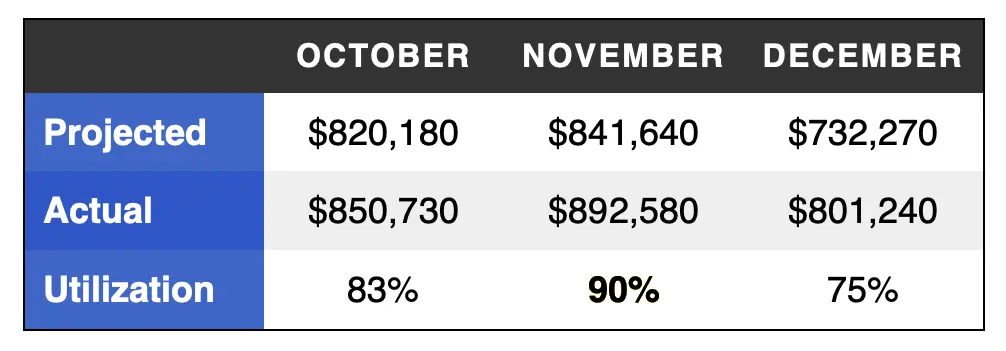
How
| D | C | |
|---|---|---|
| M | 42 | 10 |
| F | 9 | 39 |
Code
<table>
<tr>
<th></th>
<th>D</th>
<th>C</th>
</tr>
<tr>
<th>M</th>
<td>42</td>
<td>10</td>
</tr>
<tr>
<th>F</th>
<td>9</td>
<td>39</td>
</tr>
</table>
Merge Cells
<td colspan="2">nisim</td>
<td rowspan="3">nisim</td>
Border
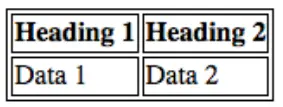
Fix
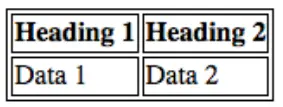
table { border-collapse: collapse; }
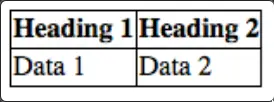
Cols
<table>
<tr>
<th>Data 1</th>
<th style="background-color: yellow">Data 2</th>
</tr>
<tr>
<td>Calcutta</td>
<td style="background-color: yellow">Orange</td>
</tr>
<tr>
<td>Robots</td>
<td style="background-color: yellow">Jazz</td>
</tr>
</table>
colgroup
<table>
<colgroup>
<col />
<col style="background-color: yellow" />
</colgroup>
<tr>
<th>Data 1</th><th>Data 2</th>
</tr>
<tr>
<td>Calcutta</td><td>Orange</td>
</tr>
<tr>
<td>Robots</td><td>Jazz</td>
</tr>
</table>
Apply the same
<colgroup>
<col style="background-color: yellow" span="2" />
</colgroup>
Wrappers
theadtbodytfoot
tables meant to display tabular data.
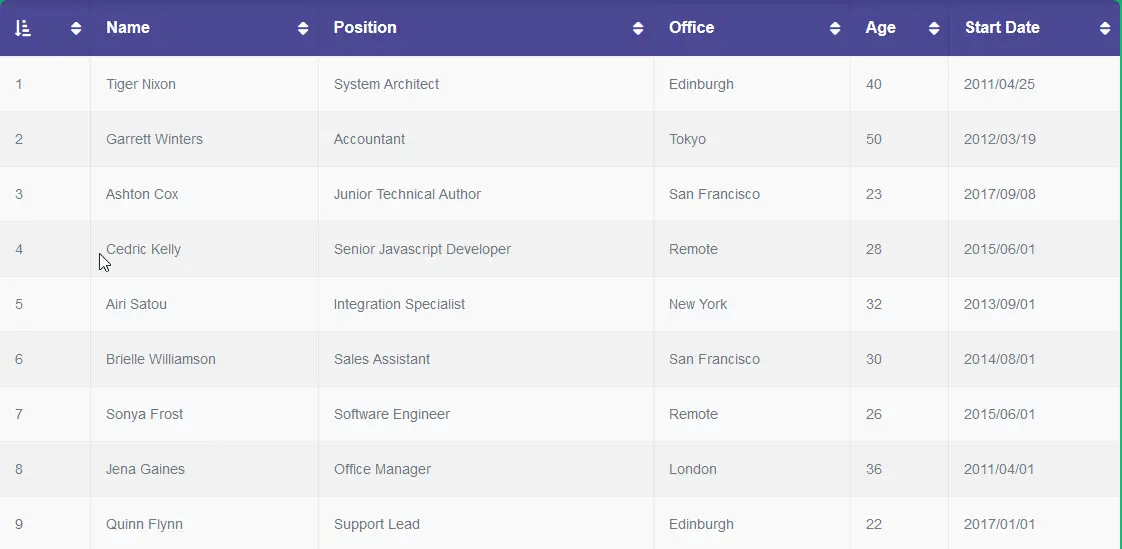
not for page layout
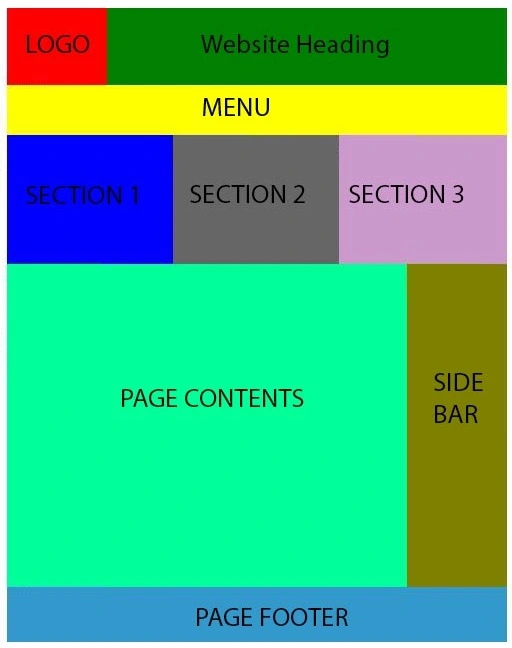
The reason why is it’s not good for page layout is because it’s harder to make it:
- responsive.
- accessible.
- cause tag soup.